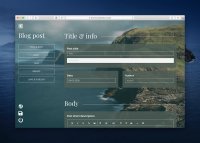il mio lago
il lago da gavirate a Varese
Un lago da vivere
Sed ut perspiciatis unde omnis iste natus error sit voluptatem accusantium doloremque laudantium, totam rem aperiam, eaque ipsa quae ab illo inventore veritatis et quasi architecto beatae vitae dicta sunt explicabo. Nemo enim ipsam voluptatem quia voluptas sit aspernatur aut odit aut fugit, sed quia consequuntur magni dolores eos qui ratione voluptatem sequi nesciunt. Neque porro quisquam est, qui dolorem ipsum quia dolor sit amet, consectetur, adipisci velit, sed quia non numquam eius modi tempora incidunt ut labore et dolore magnam aliquam quaerat voluptatem. Ut enim ad minima veniam, quis nostrum exercitationem ullam corporis suscipit laboriosam, nisi ut aliquid ex ea commodi consequatur? Quis autem vel eum iure reprehenderit qui in ea voluptate velit esse quam nihil molestiae consequatur, vel illum qui dolorem eum fugiat quo voluptas nulla pariatur?
Edit mode
This project's editing mode is appropriately marked using the Pen stack (Free stack by Weavers Space). A clean edit mode will allow you to move much faster inside the project for its personalization.
When edits are needed, the stacks are well organized, marked by a color structure consistent throughout the entire project. Clear and fast editing makes this project extremely easy to use and maintain.
| CONTENT AREAS | PAGE SECTIONS | STYLES & MENU |
Edit style settings
For edit to the look and feel of the website, head to the Site Style stack at the top of edit mode inside Rapidweaver. Edit in a click page-wide settings. Every Foundation 6 swatch has a unique name, and is organized by category with the free Pen stack following this structure:
| Structural swatches (Heights, widths, margins...) | Elements (Menu, Slider, Forms...) |
For edits to some page-specific layouts head directly to the section you want to modify, you will find a set of swatches right above them.
Edit page headers images through the admin area (Faroe TCMS version) or the page swatches section right below the Site Style partial at the top of the page in edit mode.